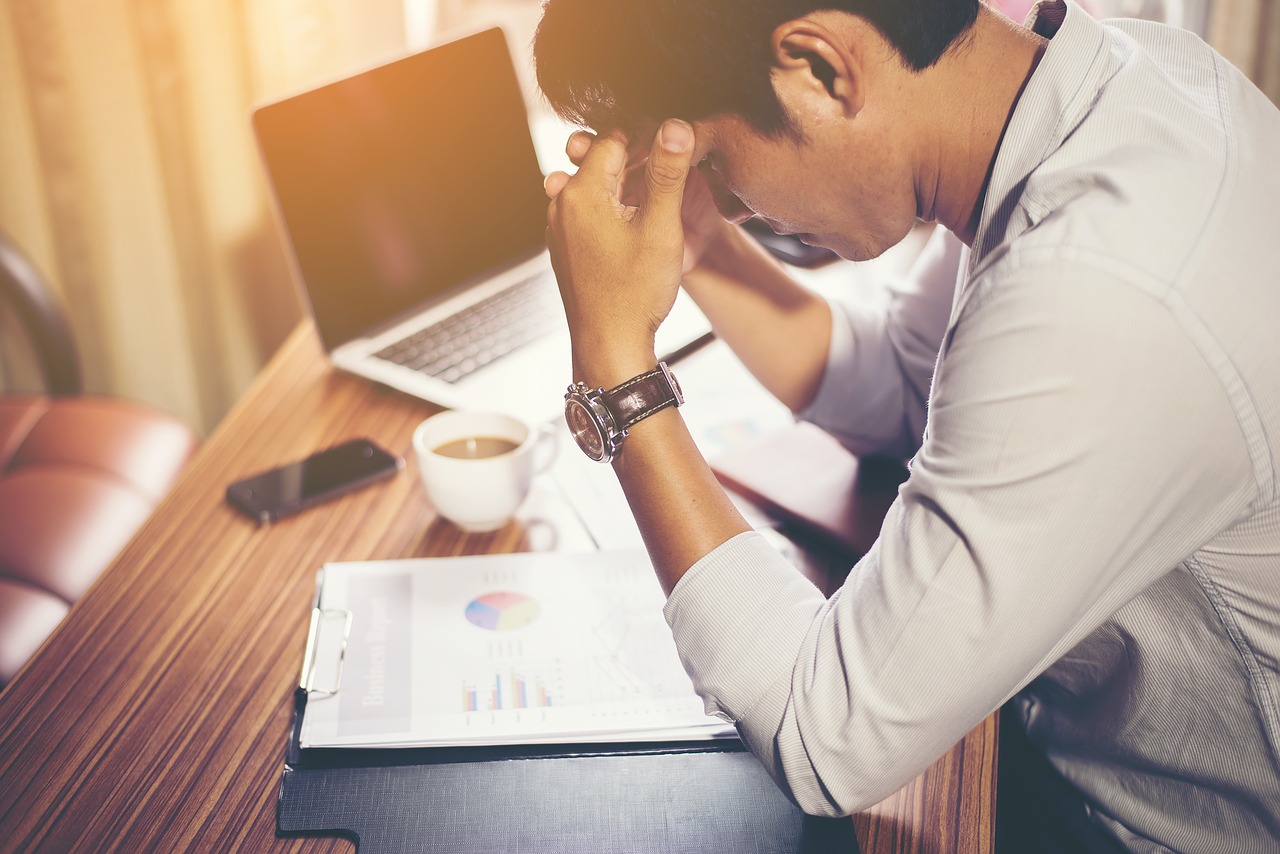There’s nothing IT support loves more than assisting clients with their tech issues but generally, there are some common issues which you may fix yourself or at least check to make sure that you are indeed doing the right thing.
Unable to log in
Left the good old Caps Lock button on? Or maybe your account has been locked for whatever reason – by your organisation, by us or perhaps you have too many incorrectly attempted logins. If your account has been locked, ask around first. If you’re the only one experiencing the issue then your next step should be to contact your IT support – they can fix that for you almost immediately (unless you’ve been fired and not been told about it yet!).
Had a recent password change? Whatever you’re trying to log in to may be cached in your browser or computer meaning you won’t have to input your credentials every time. In the instances that you do, it’s worth noting that some passwords expire and automatically lock you out after a certain period of time. Sometimes your password is automatically changed by your organisation every ‘X’ weeks/months/years and you will have to contact your IT support. So it’s worth noting these facts before going into panic mode.
Want to retrieve deleted files
We often neglect the good old recycle bin nowadays and people often bypass it when looking for certain files. Maybe your files haven’t been deleted at all and they are just saved somewhere else? Common when working with files out of removable storage such as a USB drive, external hard drives or even a CD/DVD. Quite common in managed IT we get queries about transferring files from your virtual/remote desktop to and from your local desktop. Often you may have files saved in one or the other location and can be confused with the files being “deleted” – ensure you check all locations first.
In the event that you really have deleted some files, there are downloadable software (download with caution) which allows you to retrieve deleted files as we all know that once you press ‘Delete’ on a set of files, it isn’t really ever digitally deleted and there are methods to get them back using special software. Alternatively, the safest method is to give us a call and we can dive into your backups to retrieve any files.
Slow internet (“It wasn’t like this before”)
There are a few things you should look at when experiencing out of the norm slow internet. The first is whether you’re actually downloading something in the background – check your Windows Updates (on Windows) to see if you’re currently downloading a large update or similar. Second is to do a malware/virus scan on your computer – malware are commonly known to leach off of your internet and use up your bandwidth. If they are picked up during your scans then it’s worth having a think about how they got there in the first place.
Thirdly, ask around. If everybody in the office is experiencing the same ‘slowness’ then its most likely an ISP issue or local network issue. That’s when you can give us a call and we can look into that for you. In the event that the issue stems from the local network, then it could be fixed in a matter of clicks and in a few minutes. Outages from your ISP could take longer before normal service is back, depending on the issue.
Slow computer
This is where the good old “Have you tried to restart your machine?” line comes into play. Often joked about, it’s actually a good remedy to fixing slow computer problems. It means that something is working on your machine which is causing the slow down, a system restart should stop anything bordering on the safe list. If the slow down continues after rebooting, it could mean a few things. You could have software running in the background which are performing tasks at that particular point, slowing you down. Kill all unnecessary tasks to save RAM and CPU usage.
Like slow internet, malware could be the reason for the computer slow down. Some malware are specifically designed to use up CPU (and internet) usage for the benefit of the attacker, and the worst thing about it is you won’t know about it. In some cases malware throttles itself to only use a certain percentage of CPU or bandwidth so as to not alert the user of any slowness on the machine.
In general slow computers could be a result of a number of things – the list is endless – but could include live wallpapers, installed apps which have frequent refreshes, multiple antiviruses scanning at the same time or during the day, too many programs running (especially from startup). All of which can be configured with a little bit of tinkering.
Unrecognised media device
An unrecognised USB drive sometimes needs a driver especially on older machines. In some cases it is the wire connecting a device to the computer which is incompatible (ie. Using a dedicated charging cable for the intention of transferring files from your mobile – you should use a cable which is capable of transferring data). In some cases your network or local machine may have blocked the use of USB drives completely, it’s best to check with your neighbour if they have access to their USB drives.
Printer won’t print
We end on one of the most common IT support issues which revolves around the printer and its inability for it to print. There’s never a more troublesome relationship between two devices than a computer and a printer. As a user it’s important to check that all the wires are properly connected. If it’s a wireless printer make sure the necessary driver/plugin has been installed in order for it to connect to your computer. Setting it up on the wireless network is another issue, depending on the network it’s as easy as connecting another device. In most cases, IT support will be able to lend a hand in setting it up on your network.
Check the ink. Check the paper. Check the print queue. Check that you even have the privileges to print. Check that what you’re printing is allowed on your network (some printers are able to filter out photos from regular documents, maybe your network does not allow for photo printing). Check that you haven’t exceeded any organisational printing allowance.
If all else fails, with any IT support issues whatever, give us a call or an email and we will happily solve your IT issues for you.
About IntelliTeK Pty Ltd
IntelliTeK is a managed IT services company in Sydney, Australia. With major vendor relationships and accreditation’s from the worlds leading IT companies including WatchGuard, Microsoft, Trend Micro and Amazon Web Services, IntelliTeK have kept clients happy since 2007.
IntelliTeK are always up to date with the latest cloud backup solutions which is why we only partner with the best in the industry. If your company isn’t fully equipped to fend off cyber criminals, then get in touch with us so we can discuss your options. Call us on 1300 768 779, email us at info@intellitek.com.au, fill out the web form, or have a Live Chat with us below.